
|
Since ripping the sprites from the Metal Slug series can be quite difficult at times, I've listed here a collection of various info and tools that could come in useful during your ripping process. |


In the Metal Slug games, the graphic data is usually stored in 2 different ways: 8x8 pixel wide tiles or 16x16 pixel wide tiles. Each tile can have a maximum
of 15 different colors used (+transparency).

8x8 is usually for the graphics that appear in the game's HUD, like letters, numbers, status bars, etc.
The reason why they're stored in that format is because their display is fixed in-game, but also because most of them are just
small enough to fit in a 8x8 pixel wide tile (i.e. letters and numbers).
These tiles are fairly straightforward to piece back, since they're always positioned in a 8x8 pixels pattern.
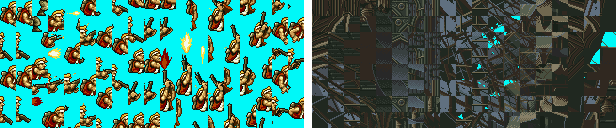
16x16 is used for the rest of the game's sprites, ranging from characters and vehicles up to whole backgrounds!
The way the tiles are pieced back is the same as the 8x8 tiles, except that they are laid out in a 16x16 pixels pattern. Depending on the
emulator/graphic viewer used, the tiles will be organized either horizontally or vertically.
The regular sprites usually have a single color palette used for them. However, the backgrounds uses multiple color palettes at once for
their tiles, so you might need to change the current palette used in the tileviewer from time to time or use screenshot references.
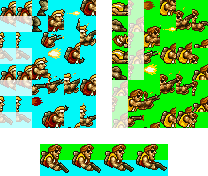
Since there's a lot of animations in the MS games and not a lot of space for the artists to work with, they had to get rid of all duplicated
tiles used in their sprites. This means that if you're ripping an animation, there might be missing parts already used in an another animation within the
tiles (for example this frequently happens with player characters sharing the same body parts). In that case, you'll have to find the original graphic tiles to complete the
ripped sequence and recolor them if needed.
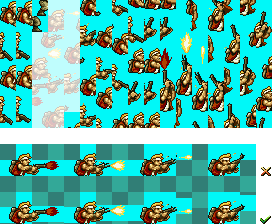
In Metal Slug 1, 2/X, 3 and 4, the tiles are not always placed vertically in a 16x16 pattern for some odd reasons. Sometimes it's
easily noticeable, but other times it might not be that obvious!
If this happens, you'll have to vertically reposition the tiles until it looks correct, and be sure to use screenshot references to proof check the result.

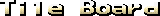
As to more easily piece back any tile from the MS games, I've put together a simple checkered board that can be used as a background to help with the patterns of positions.
This board has 2 sections: one for the 8x8 pixels wide tiles and another for the 16x16 ones. Since all MS titles have their graphics either in 8x8 or 16x16, this board can effectively be used for any game of the series.

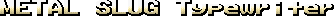
The METAL SLUG Typewriter is a simple tool
created by me that allows you to type anything using Metal Slug's fonts. For now,
the program is only available on Windows.
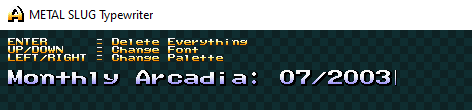
The program allows the user to type in 4 different fonts: 8x8 Regular, 8x8 Thin, 8x16 and 16x16. There's also an option to change the color palette of the
typed text. However, an external screenshot program (or the 'PrintScreen' key) is needed to snapshot and save the text for future use.
The main use of this program is to type stylized text for sprite sheets, but it can also be used for other purposes like sprite comics, collages, or for websites (like mine!).
More info about the program can be found in the 'ReadMe' file included in the archive.
Download Link


